Part One: Beyond the digital resume and into thought leadership
LinkedIn first launched as a social media platform in 2002. By 2017 it topped 500 million users and now one in three professionals have a presence there. If this professionally focused platform has been something on your to-do list to figure out, now is the time to take advantage of the opportunities it has to offer.
This will be the first blog of a multi-part LinkedIn series and we’ll start with the basics. We’ll go beyond the obvious benefits of using LinkedIn to highlight your personal career, and show how it can be used by thought leading professionals to attract new connections, bolster your reputation and grow your bottom line. It’s an exceptional tool to promote conversation and create interest in both your professional and company brand.
Covering first impressions and updating your LinkedIn profile
Before you dive into groups or launch your plan to grow your network, you need to get your profile in shape. After all, you wouldn’t show up to a conference without picking out the proper outfit, ensuring you have your company’s value propositions memorized and arming yourself with a few business cards, right? Everything about a company’s brand must attract, starting with you. You’re a key ambassador, so be sure to present yourself as one.
Let’s examine the anatomy of a LinkedIn profile. In this example, we’ll feature one of our clients, Mark Inboden, visionary CEO of Utility Control and Equipment Corporation (UCEC).
![]()
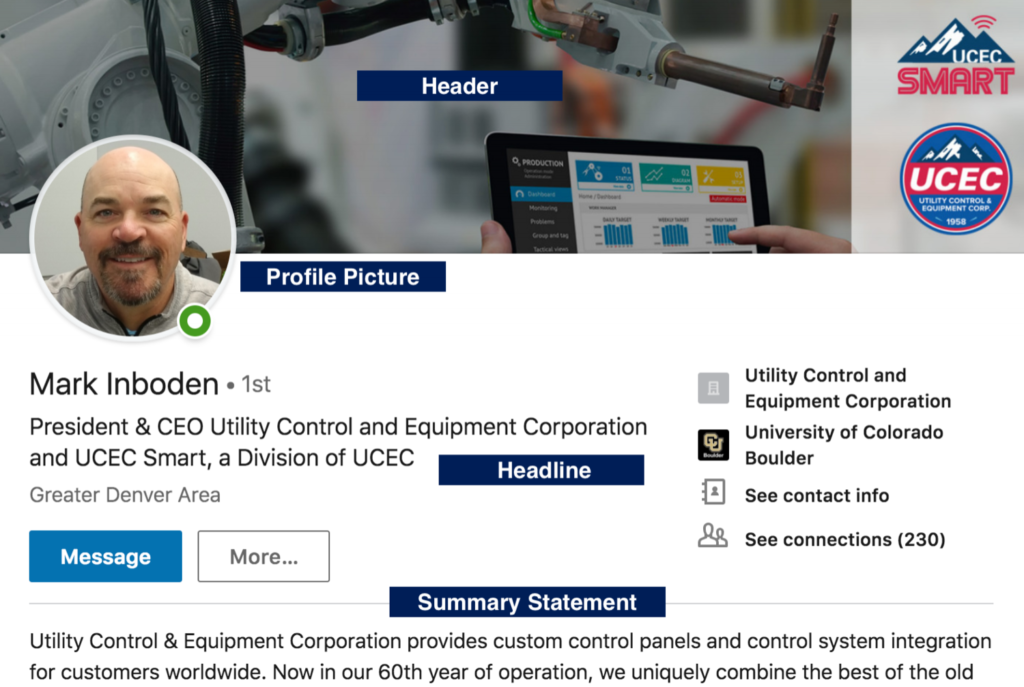
![]()
1. LinkedIn Profile Picture
Your profile picture should be personable and approachable. Best practice dictates a white or light neutral background to help it pop off the page and business casual attire. Nothing says “I’m not professional” like a heavily filtered selfie. At the very least, have a friend or colleague take the photo or invest in a professional headshot.
2. LinkedIn Header Image
Your header image is a great opportunity to add personality and color to your profile. It’s a visual way to expand on your personal brand and give those in your network a clearer picture of who you are. Consider a header image that incorporates your company’s logo, colors, or highlights a service or product your brand provides. Not only are these all great conversation starters, but they start to build digital consistency between you and your company.
3. LinkedIn Headline
Your headline is actually search optimized both within LinkedIn and on search engines. If your professional title isn’t a) standardized across your field (like Doctor, Professor, CPA) or b) C-suite or executive level (CEO, VP of Marketing etc.), consider going beyond the position title to provide a clearer picture of your professional brand — what makes you unique and what’s going to attract other professionals to you.
4. LinkedIn Summary Statement
The most dreaded, but arguably most important part of your profile. Your summary statement is an introduction to who you are. Think of it as a friendly cover letter to your network. Your summary statement should be authentic and personable. LinkedIn is less a digital resume and more of a digital business conference. Try to simplify and distill a common thread in your professional story. How would someone introduce you at a speaking event or to a new business prospect?
Your summary statement should be an accurate reflection of who you are in the workplace. If you’re serious and matter of fact, reflect that here. Still stuck? Start with your experience and what you’re passionate about. If it’s authentic and real, and written in a concise conversational voice, it will attract.



